Updating to Windows 10
Romexis
-
There are several different versions of Romexis. The version of Romexis you'll need in order to be Windows 10 ready is 4.4.2 or higher.
-
Your current version of Romexis can be found at the top left of the Romexis Window.

-
If the first number in the version changes (Example, 3.0.1 to 5.3.2), that will require a new Romexis license.
-
Romexis compatibility charts for all other types of computers are found here.
*NOTE
Updates to Romexis can require updates to the X-ray unit. Please make sure to check for compatibility of any other units as well.
ProMax
ProMax Firmware
-
The firmware your ProMax needs depends on what kind of touch screen your Promax has.
-
If your ProMax has a wrench settings icon, your firmware needs to be at 3.7.0 or higher.
- Current firmware can be found in the 4100 "Component Information" settings.
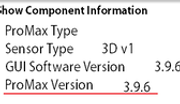
-
Otherwise, your ProMax firmware should be at 2.7.10 or higher.
- Current firmware can be found during bootup, after the GUI firmware appears.
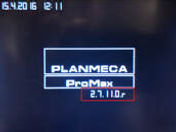
-
If you have a 3D ProMax, your reconstruction computer cannot be an HP9400.
-
System requirements can be found here
Didapi Software
-
The Didapi Software version needs to be compatible in relations to your ProMax Firmware version. Check for compatibility here.
-
Didapi version 5.4.0 or higher is needed to be Windows 10 compatible.
-
The Didapi Software version can be found in Didapi Configuration, within the 'Summary Tab' seen below.
-
Older versions require you to get the file version of 'Didapi.dll'.


*NOTE
If your ProMax or Didapi needs to be updated, this will require a technician on site from one of our authorized dealers. They will need to run the updates and calibrate afterwards.
ProOne
ProOne Firmware
-
The firmware your ProOne needs in order to be Windows 10 ready depends on the sensor.
- If your ProOne serial number is below 754874, your firmware will need to be 1.8.3.
- Any serial number above that, can be the same or higher.
-
Your current version is the Software Version found in the 'U1500 - Component Information' settings of the wrench menu.

Didapi Software
-
The Didapi Software version needs to be compatible in relations to your ProOne Firmware version. Check for compatibility here.
-
Didapi version 5.4.0 or higher is needed to be Windows 10 compatible.
-
The Didapi Software version can be found in Didapi Configuration, within the 'Summary Tab' seen below.
-
Older versions require you to get the file version of 'Didapi.dll'.


*NOTE
If your ProMax or Didapi needs to be updated, this will require a technician on site from one of our authorized dealers. They will need to run the updates and calibrate afterwards.
USB ProSensor
ProSensor Firmware
-
The firmware your ProSensor needs in order to be Windows 10 ready is 2.5.1 or higher.
-
Currently the only way to get the your firmware is by taking a test shot in 'PMSample'. It will show in the info screen after the shot.
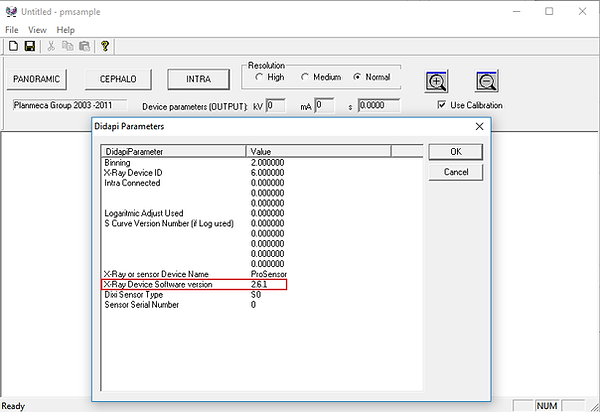
Didapi Software
-
The Didapi Software version needs to be compatible in relation to your ProSensor Firmware version. Check for compatibility here.
-
Didapi version 5.4.0 or higher is needed to be Windows 10 compatible.
-
The Didapi Software version can be found in Didapi Configuration, within the 'Summary Tab' seen below.
-
Older versions require you to get the file version of 'Didapi.dll'.


ProSensor Ethernet
ProSensor Firmware
-
The firmware your ProSensor needs in order to be Windows 10 ready is 2.5.4 or higher.
-
You can find your current firmware version by typing the IP address of the control box into the URL of Internet Explorer. You'll see the firmware right there in the web interface.

Didapi Software
-
The Didapi Software version needs to be compatible in relation to your ProSensor Firmware version. Check for compatibility here.
-
Didapi version 5.4.0 or higher is needed to be Windows 10 compatible.
-
The Didapi Software version can be found in Didapi Configuration, within the 'Summary Tab' seen below.
-
Older versions require you to get the file version of 'Didapi.dll'.


ProLine
ProLine Firmware
-
The firmware your ProLine needs to be Windows 10 ready depends on whether you have a NIB or not. If you don't, you'll need to purchase one.

-
NIB firmware should be at 1.4.5 or higher
-
To find the current firmware of your NIB, simply type the IP address (found in Didapi Configuration, shown below depending on your version) into Internet Explorer and you'll see the version in the web interface.

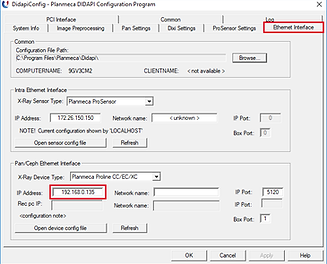
Didapi Software
-
Didapi version 5.4.0 or higher is needed to be Windows 10 compatible.
-
The Didapi Software version can be found in Didapi Configuration, within the 'Summary Tab' seen below.
-
Older versions require you to get the file version of 'Didapi.dll'.


*NOTE
If your ProLine's NIB or Didapi needs to be updated, this will require a technician on site from one of our authorized dealers. They will need to run the updates and calibrate afterwards.
Planmeca USA Inc., 2600 Forbs Ave, Hoffman Estates, IL 60192, USA, 630-529-2300 All Rights Reserved® 2020 Planmeca, USA, Inc

